The Google Camera Mod, also known as the Pixel Camera Mod or GCam, is a modified Google Camera app that works on non-Google phones. By default, Google Camera only works on the Google Pixel and Google Nexus line. The mod(ified) app removes this limitation and allows other phones to benefit from Google’s processing technology.
What’s so good about GCam?
When we take a picture with our phone, it needs to process the image to remove noise, improve dynamic range, etc. Sadly most phones, specially cheap or mid-range ones, are bad at this.
Google managed to create a very good processing technology which is superior to what brands like OnePlus, Xiaomi, Motorola, Nokia, etc, use. Even Samsung or Apple struggle to keep up with them.
To give you an idea of what it can do, look at this side-by-side comparison between the stock camera app and Google Camera on a OnePlus phone:

This shows the power of Google Camera. The camera sensor and light conditions are the same, but Google’s software does a better job than the stock camera app.
How to install GCam?
Because this is a modified version, it’s not available in the play store. We need to download an apk file (format used by Android apps) and then open it (or, “install it”) using a file manager.
Installing Google Camera only takes a few seconds and while it may seem like a hard task, it’s actually very easy to do.
How to download GCam?
Since developers (the people that mod the app) share their files in different places (forums, telegram groups, etc), the best way to to find Google Camera versions is to visit Celso’s website. The suggested versions page is a good place to start.
Help and support
This app doesn’t work well on all phones and sometimes not all features are available. If you need help to find a good version, check this list of forum threads and groups where you can find more information.
2019-12-23 // Google Camera // 0 Comments


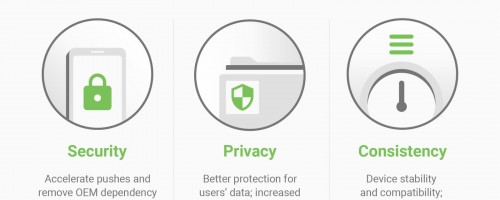
Comments: