As most wireless and bluetooth earphone users have noticed, the battery usually drains faster on one of the two. On some brands, it’s the right side. On others it’s on the left. Sometimes it depends on which one we remove from the case first. Is this normal and what’s going on?
Why does this happen?

Be it airpods from Apple, earbuds from Samsung, or any other product from any brand, you’ll eventually notice one of the two pieces draining slightly faster. This is normal.
The reason why is simple: one of the ear pieces needs to be the “master” or “controller” for both sides when you’re using both earphones. The side that takes this role makes sure the sound is in sync and usually handles communications with the device you’re connected to (eg: your phone or laptop). This requires more processing, hence the hit on battery life.
The drain is different from product to product, but it’s not uncommon for one of the sides to reach 10% and warn you about low battery while the other side is still at 20% (or something like that).
It’s important to underline that while this is to be expected, it shouldn’t be a drastic difference. If one side is at 80% after 1 hour and the other side is at 20%, then you likely have a hardware problem. Brands often replace them for free if you’re under warranty.
Can you choose which side becomes the controller?

Usually yes. How you do it depends on the device, so you need to test and learn the behavior of your earphones.
With some products, the first earphone removed from the case becomes the controller, so if you want the left side to drain faster, simply take out the left side first.
On others, both become active as soon you open the case and then the fastest of the try to connect to the device you’re connecting to. In this case, you should take out the side you want to become the controller first, close the case, and then take out the other side.
Unfortunately some products always try to use one of the sides if it’s available. In that case, there’s not much you can do.
Do you need to do this?
Brands design these earphones to be used without hassle, so no, you don’t need to do this, but you may want to do it.
For example, let’s say you’ve been using the right side for some time and want to watch a movie. If the right side is already at 50%, the left side could be the controller since it’s at 100%. Just take out the left side of the charging case, then put the right side in the case (this makes the left side the controller), and then remove the right side again.
If you’re planning to keep your headphones for a long time, you can also do this to try to balance the battery wear.
Replace damaged devices under warranty
As mentioned above, while it’s normal for one side to drain faster than the other, the difference shouldn’t be massive. If one side lasts a lot more than the other, then you may have a hardware problem and should have them replaced under warranty.
Unlike other products that sometimes you can fix yourself, these small earphones are usually very hard or impossible to repair without destroying them, so if you still have warranty, use it. Most brands either replace your pair with “refurbished” alternatives or, when that’s not possible, with a new pair.
2024-02-23 // Others // 0 Comments
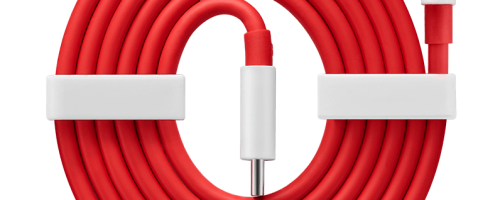


Comments: