The name ROM is usually used when referring to a 3rd party Android operating system that can be installed on phones. Your phone comes with the official ROM and a custom ROM is something usually created by the community and replaces the official Android ROM of your device.
Android is an open-source project built on top of the Linux kernel. This means that anyone can look at the source code and create something better, with less clutter, or simply more up-to-date than the original OS used by your phone.
In the early 2010’s, “custom ROM” meant lots of options and new functionality. In fact, some of the features that are now part of Android started in community projects like Paranoid Android, CyanogenMod, and many others.
These days custom ROMs are way less wild than they used to be. Most are simple and close to stock Android and give users (some) security updates before many OEMs, speed up things by not using slow UIs, add privacy settings, and in many cases allow users to be on the latest Android version before the manufacture releasing an official update.
Custom ROMs are popular among users with older devices that are no longer supported. To give you an example, the OnePlus One was released in 2014 and dropped by OnePlus in 2016, yet you can install Android 10 (the latest Android version available at the moment – 2019).

Where to find custom ROMs?
One of the best places to find custom ROMs, instructions, and help is to visit the XDA developers forums: forum.xda-developers.com
- Start by searching for your phone’s name and model. If your phone is from a mainstream brand, then it’s very likely that they have a forum for each of their phones.
- Look for the ROMs and Kernels subforum. This area will list the custom ROMs for your device.
- Check the Guides subforum. Usually you can find tutorials that teach you everything, from unlocking your phone to installing custom ROMs.
- Only in very rare cases, ROMs for one phone will work on another device. DO NOT install ROMs for other devices on your phone!
Depending on the phone you have, installing a custom ROM can result in a bricked (broken) device, so backup all your data and proceed only if you can afford to lose your device.
Well known custom ROMs
Some of the well known custom ROMs are:
- LineageOS: The most popular custom ROM, a continuation to the CyanogenMod project. Clean Android with some privacy enhancing features. They also have strict quality rules, so if a phone is supported, then all basic functionality should work.
- OmniROM: Created after some disagreements with the CyanogenMod project. Stock Android with some customizability built-in.
- Paranoid Android: Also an old project and probably the smallest from the 3, but also one of the more professional out there. Sadly they support a small number of devices.
- CarbonROM: A well known name for those that have been using ROMs for a long time. Similar to OmniROM.
- Resurrection Remix: Lots of options! Probably one of the most cutomizable custom ROMs out there.
This list is far from complete. There’s crDroid, AICP, and others that might not be as popular, but are very well known.
Depending on the device, you’ll also find Havoc, NitrogenOS, PixelExperience, etc, all with their set of functionality. The quality of these ROMs will vary as they are community projects, not something created by huge companies with big budgets.
Best brands to use custom ROMs
Brands like OnePlus, Xiaomi, ASUS, Motorola, LG, Google, etc, usually allow you to unlock your device’s bootloader (the first step when flashing a custom ROM for the first time).
You need to check first if there are custom ROMs for your device though.
Brands to avoid
While some brands are happy to allow users to install whatever they want on their devices, others aren’t and you should avoid them. They usually stop users from unlocking the bootloader and/or don’t provide the code needed for developers to do their job.
If you plan to use a custom ROM, avoid phones from brands like Huawei, Samsung, Nokia, etc, as they are not “development friendly”.
2019-12-25 // Android // 0 Comments


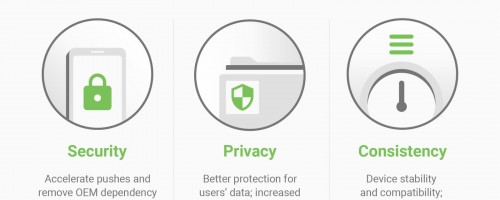
Comments: