
Batteries are everywhere – mobile phones, tablets, laptops, and even cars – and with time they start losing capacity. In this article, you’re going to find a list of suggestions that should help your phone’s or laptop’s battery in good shape in order to avoid the dreaded battery or device replacement.
Why do Batteries Age?
Lithium Ion batteries, which are used by most mobile phones, tablets and laptops, rely on a reversible chemical reaction to charge and discharge the battery.
This a complicated process, so to keep things simple, imagine moving a liquid from one side of the battery to the other and transforming that liquid into a “solid”. This is what happens when discharging a battery. Charging reverses the process and the “solid” stuff turns into a liquid that is moved back its original position.
This process works fairly well, but it’s not perfect and some of that solid stuff remains solid. Essentially you end up with this “gunk” clogging up the entry/exit points of the battery and it gets worse with each charge/discharge cycle, affecting the overall battery capacity, how fast it can be charged, and the available “peak” power available.
This last part is the reason why ageing devices shutdown when doing something more resource intensive: the battery is able to deliver stable low power, but as soon the device demands more from it (when making a call, playing a game, etc), it can’t deliver and the device shuts down.
How to take care of your battery?
When talking about Lithium Ion batteries, it all comes to avoiding the extremes.
- Avoid going too low (this is very bad).
- Avoid staying at 100% for long periods of time.
- Avoid extreme temperatures.
- Avoid fast charging and wireless charging.
Avoid discharging the battery too much:
The lower you go, the more stress you put on the battery. Remember the gunk build up mentioned above that happens on each charging/discharging cycle? It’s worse when the battery is too low.
Modern electronics have protections to stop batteries to be fully drained, but even with those protections, every time you let it go too low you’re causing irreversible damage to the battery. If you really drain it to zero (or close), the battery may even not charge again…
The “happy place” for batteries is usually between 20% and 80%, so if possible, don’t go lower than 15-20%.
Avoid fully charging or staying at 100% for long periods of time:
This is not as bad as going too low, but remember the simple rule of “avoiding the extremes”. If possible, don’t go past 80%, especially if you’re going to be plugged in for long periods of time.
Many modern devices offer manual controls or automatically manage charging to improve battery life. Some devices detect if you’re charging overnight, slow down speeds, stop at 80% and then only start charging again to 100% before one or two hours before you awake. Others let you manually slow down charging or set a limit to charging.
If you charge your phone overnight or keep your laptop plugged in for extended periods of time, consider doing something to avoid being at 100% for long periods.
Some Android phones have a setting to control this (check your battery settings), while all iPhones have battery optimisation ON by default. Some Windows laptops allow you to control this, while all modern Macs automatically manage your battery (for older Macs or if you want manual control, there’s the AlDente app).
Avoid extreme temperatures:
Heat is terrible for Lithium Ion batteries, so avoid leaving your phone, tablet, smart watch or laptop exposed to the sun, inside a car on a hot day or close to heaters.
A very common mistake is to keep electronic devices inside a vehicle on a sunny day. Temperatures can easily reach 80ºC/180ºF inside and that’s very bad for your device and batteries. Unless you’re able to keep climate control/air conditioning ON, take your devices with you.
Maybe you game a lot? Avoid playing and charging at the same time as the heat build up won’t be good for the battery.
Do you use your phone as GPS while driving? That’s usually a demanding task that usually heats up the device. An easy fix is to use the car’s AC to keep it cool.
Equally, avoid cold temperatures. Not only the battery will drain faster, but the current that the battery is able to provide will be reduced, which may lead to shutdowns. Again, avoid the extremes.
And as you may have guessed, the negative effects are even worse when extreme temperatures are combined with extreme state of charge (too low or too full).
Fast charging? Only when necessary:
In general, the faster it charges, the more heat it generates. Heat is bad because it affects the chemical process that happens when charging and discharging, so you always want to avoid that.
While very useful, fast charging isn’t always needed. For example, if you charge (or can charge) overnight, it doesn’t make sense to charge a phone in 30 minutes when you have seven or height hours of sleep. Not only you put some stress on the battery, but the device then stays at 100% for hours.
Use a slow charger (5V/2A or lower – there are debates about how fast is too fast, but if you have the time, it doesn’t really matter) for long charging sessions and consider charging overnight instead of fast charging in the morning.
With this said…
… fast charging can also be useful to avoid going too low. Especially inside the 20-80% range, its effects won’t be as bad as going down to 5%. A quick top up during the day may actually help with your long term battery life.
It’s also important to note that there are different types of fast charging. Some devices use multiple batteries, so while the device is charging quickly, each individual battery is actually charging slowly. Some charging technologies move certain components that generate heat from the device to the power brick/charger. Sometimes low resistance batteries are used, which also helps reducing heat.
While you should avoid fast charging, it’s not always a bad idea to use it and how bad it is depends on the device and technologies used.
Avoid Wireless Charging:
Wireless charging has become more popular in the past few years due to it being more convenient than cables. However, that’s where the benefits end as wireless charging is slower, generates more heat and wastes more energy than a cable.
The main reason against this type of charging from a battery life point of view is… heat. Having something “cooking” your battery multiple times a day isn’t a good idea.
Consider using a cable when possible, especially when leaving your devices charging for long periods of time. Your battery, wallet and the environment will appreciate that.
Don’t forget to enjoy your devices
While it’s possible to do lots of things to improve the longevity of a battery, it’s important to understand that batteries are “consumables”. They will age no matter what and all we can do is delay or minimise that ageing.
With this in mind, a battery only needs to last for as long you’re using the device, so if you change phones every two years or so, perhaps it doesn’t make sense to cripple your usage too much when it’s still new. On the other hand, you probably keep other devices for years (eg: a laptop) and that’s where it makes sense to be more careful.
Try to find a middle ground that works for you and enjoy your devices! Don’t cripple the performance of create too much inconvenience, after all that’s not why you bought them.
2021-08-14 // Others // 0 Comments
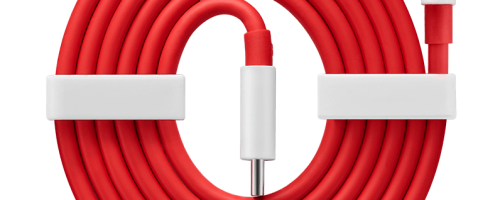


Comments: